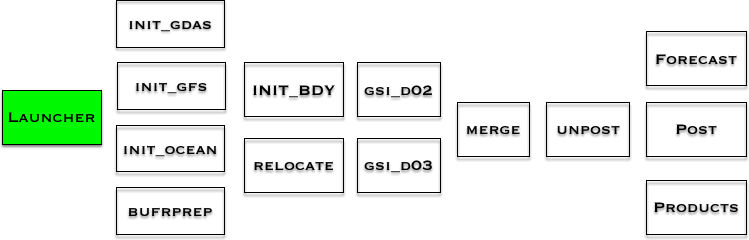Running launcher
Linking fix files
The fix files include coefficients for radiative transfer, ocean init climate data, land use, and several other files required by HWRF. The files need to be linked in the $SCRATCH/hwrfrun directory.Linking fix files
|
cd $SCRATCH/hwrfrun
ln -sf /glade/p/ral/jnt/HWRF/datasets_v3.9a/Matthew/fix fix |
Editing global_vars.sh
The file global_vars.sh is used for setting a few environment variables to define the cycle(s) to be run by the wrapper scripts.
The user should check to make sure that the first four variables in global_vars.sh are set correctly:
export START_TIME=2016100400 --> This is the initialization time
export SID=14L --> This is Storm ID
export CASE=HISTORY
##### Location of HWRF installation #####
export HOMEhwrf=/glade/scratch/${USER}/HWRF_v3.9a/hwrfrun --> Directory where the HWRF components are located
The HWRF launcher is the first step in running HWRF. The launcher wrapper reads in the configure files system.conf, hwrf.conf, hwrf_input.conf, hwrf_v3.9a_release.conf and hwrf_basic.conf. Additional variables and configure files can be passed to exhwrf_launch.py within the launcher_wrapper by following the syntax documented within the Python script. For variables defined more than once, the variable will take the value that was last passed to exhwrf_launch.py.
Next, enter the wrapper script directory and run the script interactively:
Running launcher_wrapper
The default command used in the launcher_wrapper is as follows:
"config.EXPT=${EXPT}" "config.startfile=${startfile}" \
"config.HOMEhwrf=$HOMEhwrf" "config.case_root=$CASE_ROOT" \
"$HOMEhwrf/parm/hwrf_v3.9a_release.conf" \
"$@"
Type: ./launcher_wrapper
If sucessful, a file hwrfrun-2016100400-14L.start will be created in the wrappers directory. The launcher gathers all the options for a particular user configuration into a single file storm1.conf in the ${COMIN} directory. The ${COMIN} directory is located here: ${CDSCRUB}/hwrfrun/com/YYYYMMDDHH/SID. CDSCRUB is located in /glade/scratch/${USER}/pytmp. The standard output message will show:
INFO: exhwrf_launch completed
All additional output will be placed in the work directory ${CDSCRUB}/hwrfrun/2016100400/14L. Notice that the 14L refers to a particular storm, and that 2016100400 refers to the date.
NOTE: If you change any conf settings make sure to run the launcher_wrapper again. That setting will be used for any jobs run after the change is made.
Where in the process of running HWRF?
This chart shows the workflow of the HWRF system. The green box(es) show the step(s) just completed.