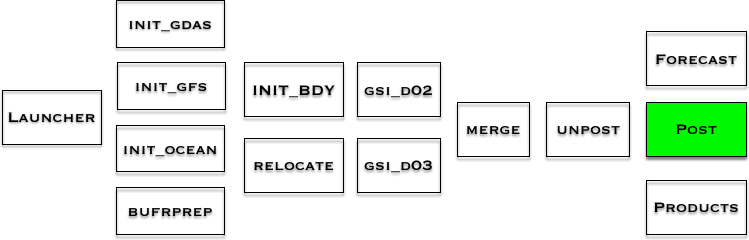Post process with UPP
The post-processor destaggers the HWRF parent grid and nest domains, computes diagnostic variables, interpolates the vertical grid to standard pressure levels, and performs a horizontal interpolation from the native model grid to a user-specified grid. The UPP outputs files in GRIB format. This package also merges the parent and nest domains' forecasts onto one combined domain grid.This step may be done prior to the completion of the forecast job submitted on the previous page.
Run Postprocessing
The postprocessing with UPP is run using post_wrapper. This wrapper calls the exhwrf_post.py script. The Python script contains a loop that continually checks the status of the forecast, and post-processes any output files that are available. As long as there are tasks remaining, it runs copies of wrfcopier, nonsatpost, and satpost. Note that satpost refers to the postprocessing routine that produces synthetic satellite brightness temperatures, while nonsatpost refers to the postprocessing of all other variables (temperature, winds, etc.).
Note: The post_wrapper and products_wrapper (to be explained in the next step) can be run at the same time as the forecast_wrapper, but should only be submitted after the forecast job has started, i.e., it is no longer in queue.
Next, enter the wrappers script directory and run the script:
Next, copy and edit the qsub template according to the example.
Finally, submit the job:
The post job should finish shortly after the forecast job completes. It post-processes the forecast output files as they are generated.
While this job is running, the products job may be submitted, as shown in the workflow graphic at the bottom of this page. After reading the rest of this page, please proceed to the following page and submit the products job.
If succesfully completed, the standard output file from the batch script will have the line INFO: completed post.
In the /glade/scratch/$USER/pytmp/hwrfrun/2016100400/14L/intercom/ directory, directories for each forecast hour containing the satpost and nonsatpost output will be present. The following list describes the naming convention for these directories and files. By default, the forecast hour, hh, is hourly for the first 9 hours and 3-hourly after that for nonsatpost output, and 6-hourly throughout for satpost output.
satpost-fhhh00m/satpost-fhhh00m/: satpost-fhhh00m-moad.egrb, satpost-fhhh00m-storm1inner.egrb, satpost-fhhh00m-storm1outer.egrb
nonsatpost-fhhh00m/nonsatpost-fhhh00m/: nonsatpost-fhhh00m-moad.egrb, nonsatpost-fhhh00m-storm1inner.egrb, nonsatpost-fhhh00m-storm1outer.egrb
Where in the process of running HWRF?
This chart shows the workflow of the HWRF system. The green box(es) show the step(s) just completed. The components stacked together can be run simultaneously. The post_wrapper and products_wrapper can be submitted after the forecast_wrapper starts running.