Background:
Specifically, subseasonal refers to a period which is typically defined as a period of two weeks to 3 months, whereas seasonal may encompass multiple years but typically only includes one season in each of those years (such as December, January, and February). TheS2S calculations in METplus range range from Indices computed for the Madden-Julien Oscillation (such as the Real-Time Multivariate MJO Index or the OLR Based MJO Index) to calculations for the mid latitude such as weather regime classifications and atmospheric blocking, to stratosphere diagnostics. However, most of them are formatted similarly.
Format of Subseasonal to Seasonal Metrics:
The S2S metrics added to the METplus system differ from other use cases in that these metrics are computed using scripts in multiple repositories (such as METcalcpy, METplotpy, etc), rather than only using the C++ code that is part of the MET verification package (such as Grid-Stat and MODE). Specifically, the S2S metrics include combinations of pre-processing steps (which use MET tools such as Regrid-Pata-Plane and PCP-Combine), indices and diagnostics computed using python code in METcalcpy, graphics in METplotpy, and statistics computed using Stat-Analysis. Additionally, the S2S metrics are set up to run with multiple input files, similar to how MODE-Time-Domain or Series-Analysis work. The indices and diagnostics are set up to be computed separately on the models and observations, and are run using a driver script that’s called with the METplus UserScript option.
A driver script is a python script that differs from the METplus wrappers. This script calls specific programs located in multiple repositories such as METcalcpy, METplotpy and METdataio. It can call scripts from one repository, or from multiple repositories multiple times, with the order and setup varying for each use case. A driver script is unique to the metrics and plots desired, and is different for different use cases. The figure below shows an example of how a driver script handles data for a use case with one call to a script in METdataio, METcalcpy, and METplotpy to produce an output graphic that displays a calculated index.
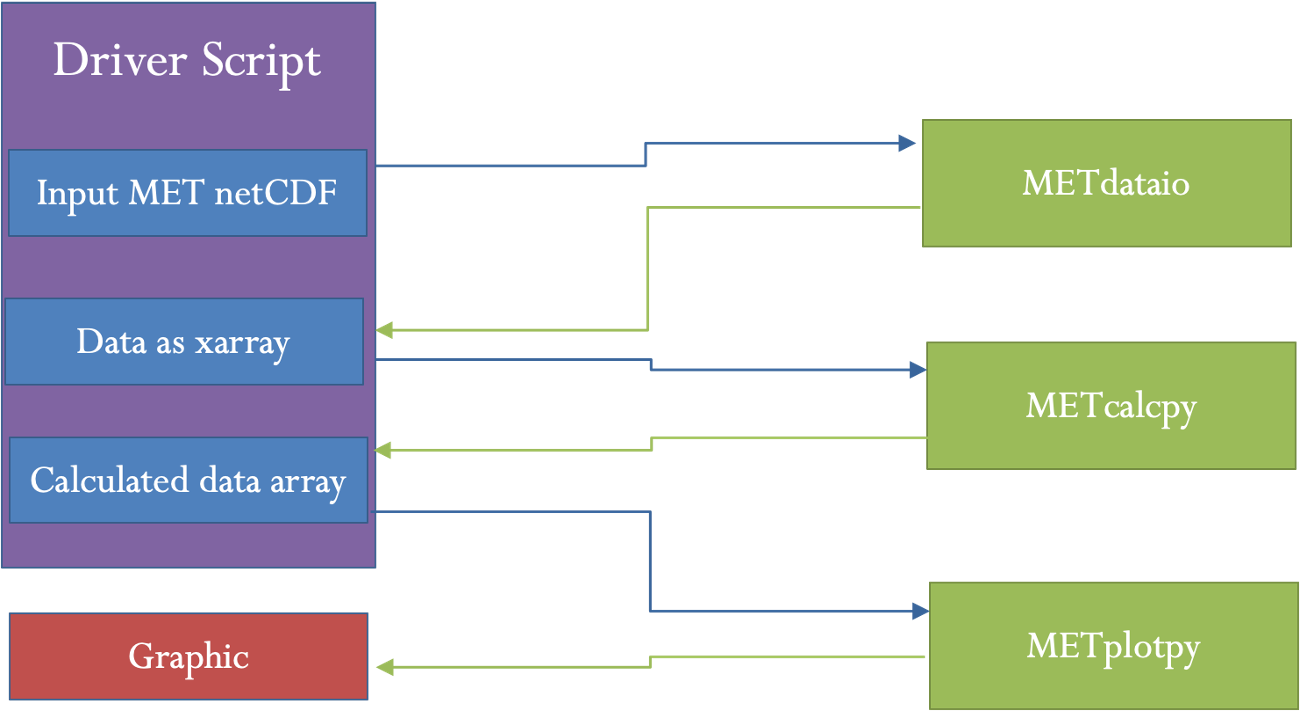
Basic Information on UserScripts
A UserScript generates user defined commands that are run from a METplus configuration file. Running a command from a METplus configuration file (as opposed to using a command line) has added benefits. These include access to METplus timing controls and filename templates. Additionally, running a command with a UserScript allows the user to link runs of METplus with other calculations or plotting scripts in any order. For the S2S use cases, UserScripts will typically call a driver script which then processes metrics, diagnostics, and/or graphics depending on the setup of the driver script. More information about the configuration and variables can be found in the UserScript section of the METplus User’s Guide.
Configuration Sections
Many of the S2S scripts use configuration sections. A configuration section is a part of the file following a label in the format of [my_new_label]. These sections are needed to run the same tool more than once with different settings. Configuration sections are called from the process list by adding the label in parenthesis after the tool name. More information about these can be found in the METplus User’s Guide section of instance names.
Final Considerations
Most of the S2S use cases require input information to the driver scripts. This information varies by use case and is given in the [user_env_vars] section of the configuration file. In most cases, this section contains options such as input variable names, directories, and plotting information. But some use cases have other variables that are needed as input to the calculation.
Different use cases have different python dependencies. These are listed in the use case documentation. The format of input data for these use cases can vary. Currently, METdataio can read netCDF data. However, most S2S use cases are set to use netCDF files that are in MET’s format. This can be achieved through pre-processing steps, typically as output from Regrid-Data-Plane or PCP-Combine.