METplus Practical Session 2
During this practical session, you will run the tools indicated below:
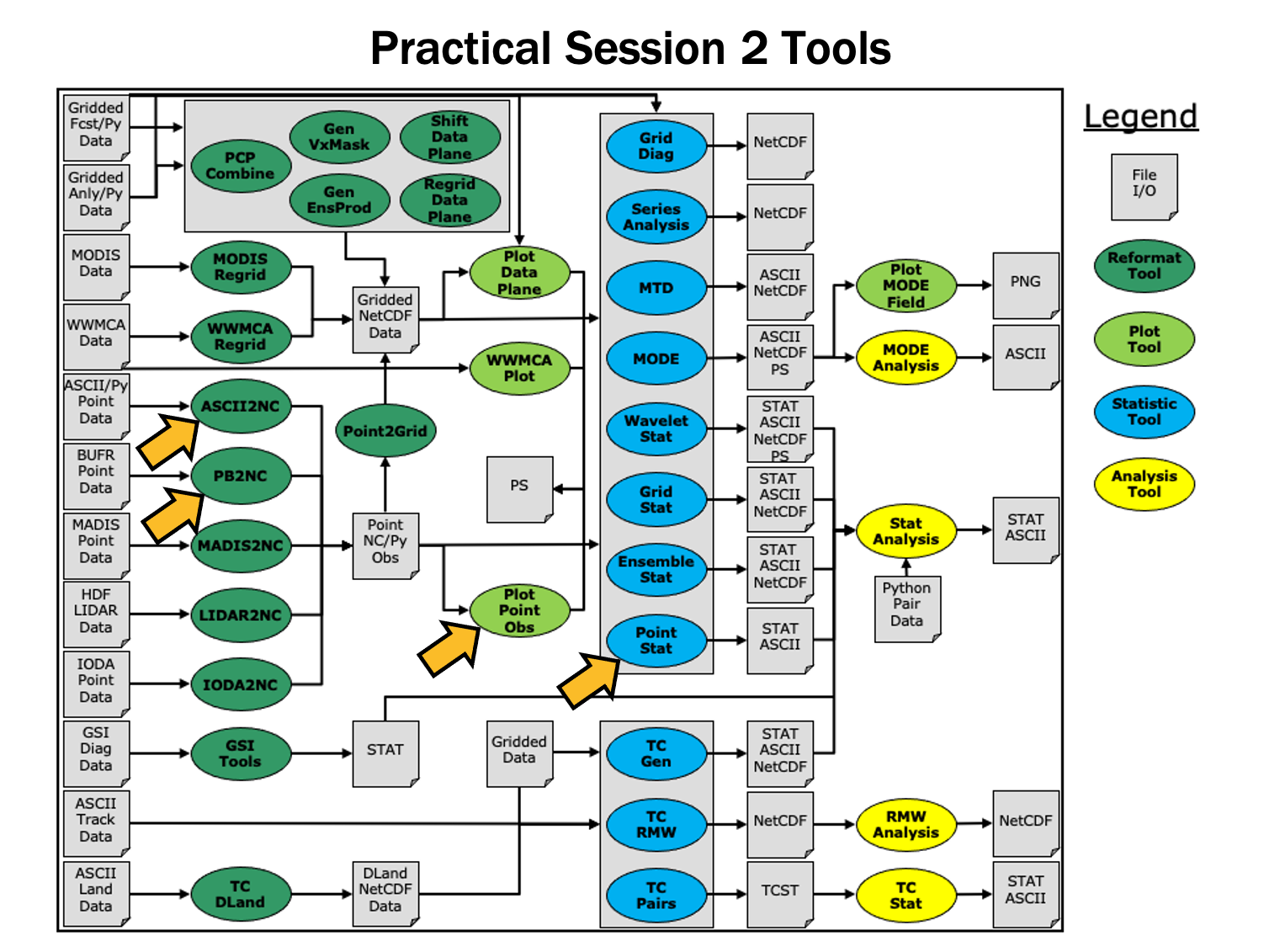 You may navigate through this tutorial by following the links at the bottom of each page or by using the menu navigation.
You may navigate through this tutorial by following the links at the bottom of each page or by using the menu navigation.
Since you already set up your runtime environment in Session 1, you should be ready to go! To be sure, run through the following instructions to check that your environment is set correctly.
Prerequisites: Verify Environment is Set Correctly
Before running the tutorial instructions, you will need to ensure that you have a few environment variables set up correctly. If they are not set correctly, the tutorial instructions will not work properly.
1: Navigate to your tutorial directory and run the tutorial setup script.
In the following instructions, change "/path/to" to the directory you chose.
EDIT AFTER COPYING and BEFORE HITTING RETURN!
cd /path/to/METplus-5.0.0_Tutorial
source METplus-5.0.0_TutorialSetup.sh
2: Check that you have environment variables set correctly. If any of these variables are not set, navigate back to the METplus Setup section of the tutorial.
echo ${METPLUS_TUTORIAL_DIR}
echo ${METPLUS_BUILD_BASE}
echo ${MET_BUILD_BASE}
echo ${METPLUS_DATA}
ls ${METPLUS_TUTORIAL_DIR}
ls ${METPLUS_BUILD_BASE}
ls ${MET_BUILD_BASE}
ls ${METPLUS_DATA}
METPLUS_TUTORIAL_DIR is the location of all of your tutorial work, including configuration files, output data, and any other notes you'd like to keep.
METPLUS_BUILD_BASE is the full path to the METplus installation (/path/to/METplus-X.Y)
MET_BUILD_BASE is the full path to the MET installation (/path/to/met-X.Y)
METPLUS_DATA is the location of the sample test data directory
3: Check that the MET applications are in the path:
which point_stat
You should see the usage statement for Point-Stat. The version number listed should correspond to the version listed in MET_BUILD_BASE. If it does not, you will need to either reload the met module, or add ${MET_BUILD_BASE}/bin to your PATH.
4: Check that the correct version of run_metplus.py is in your PATH:
which run_metplus.py
If you don't see the full path to script from the shared installation, please set it. It should look the same as the output from this command:
echo ${METPLUS_BUILD_BASE}/ush/run_metplus.py
ls ${METPLUS_BUILD_BASE}/ush/run_metplus.py
See the instructions in Session 1 for more information.
You are now ready to move on to the next section.
If you discover any typos, error in the run commands, incorrect output listed, or any other issues while completing the tutorial, you are encouraged to submit your findings to the METplus team in a
GitHub Discussions. Be sure to provide what session and specific page you encountered the issue on.
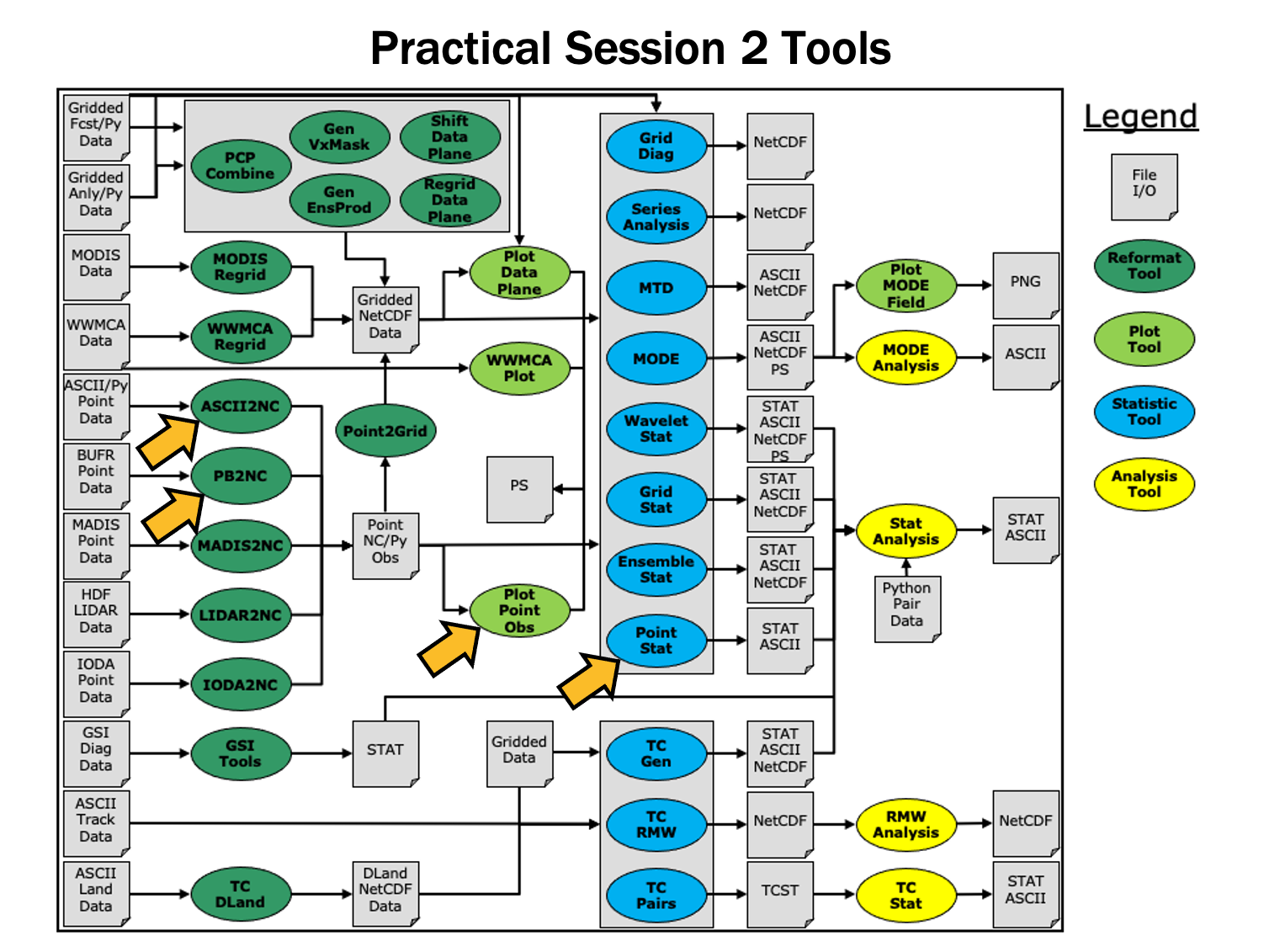 You may navigate through this tutorial by following the links at the bottom of each page or by using the menu navigation.
You may navigate through this tutorial by following the links at the bottom of each page or by using the menu navigation.