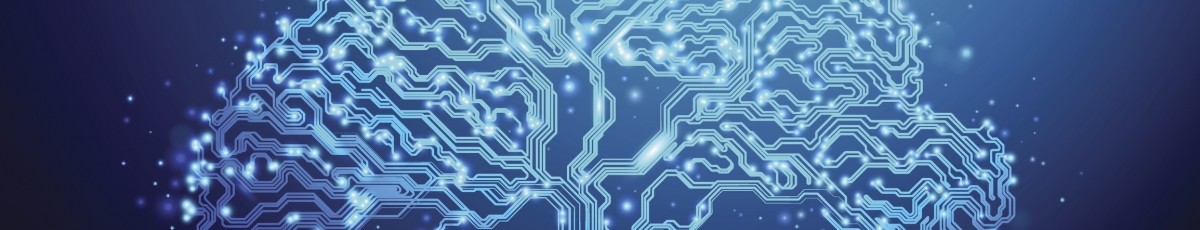
| NCAR | Boulder, Colorado
Presentation
- Machine Learning for beginners (Scikit-Learn and Keras)
Eric Loken, University of Oklahoma
Notes
To follow the exercises in this tutorial, download the files below and request access to NCAR's Globally Accessible Data Environment (GLADE).
It is recommended to set up a virtual environment for this tutorial.
1. cd into your work directory or wherever you want to set up your virtual environment.
2. Type the following commands, in ordermodule load python/3.6.8module load ncarenv
(this is the crucial step that is "hidden" in the link above and left out of the tutorial)
ncar_pylib
ncar_pylib -c 20190627 /path/to/your/chosen/location3. Activate your virtual environment. If using csh:
source /path/to/your/chosen/location/bin/activate.csh
(bash should have a similar activate.sh script that you would source).
Alternatively, you may be able to activate your virtual environment by simply typing
ncar_pylib /path/to/your/chosen/locationTo deactivate your virtual environment, you can type
deactivate
Files
- data | all_x.tar.gz, all_y.tar.gz
- keras | dl_files.tar.gz
- nn | nn_files.tar.gz
- rf | rf_files.tar.gz
Copyright © 2025. All rights reserved.