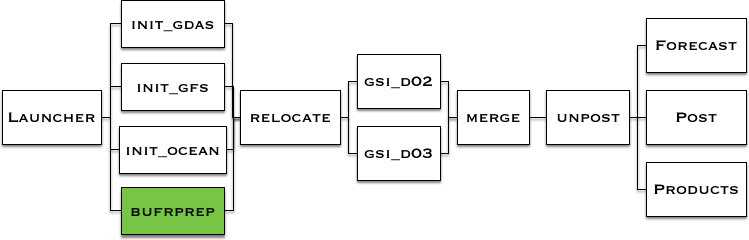Running bufrprep
The HWRF data assimilation component begins by running a data preparation script, bufrprep_wrapper, which calls scripts/exhwrf_bufrprep.py. The prepbufr processing algorithm is based on the value of the bufrprep.prepbufrprep flag in hwrf.conf. The options are:This step may be done prior to the completion of the init_gfs, init_gdas, and init_ocean jobs submitted on previous pages.
- Make no change. Do not run a program.
- Remove some inner-core data.
- flag/unflag mass and dropsonde u, v data
- unflag HS3 dropsonde data, then reflag near center to be consistent with other drops (Default)
- Option 3 + unflag u/v dropsonde data near center below a certain wind threshold
Start by entering the wrapper directory:
Next, copy and edit the qsub template according to the example.
Finally, submit the job:
The bufrprep job should take less than 1 minute to run, but your runtime may vary.
The following indicate that bufrprep has completed successfully:
- The standard output file (bufrprep*.out) will say: gsi status file says gsi init succeeded.
- The GSI status file ${COMIN}/gsi_status.MATTHEW14l.2016100400 will now exist.
Where in the process of running HWRF?
This chart shows the workflow of the HWRF system. The green box(es) show the step(s) just completed. The components stacked together can be run simultaneously.