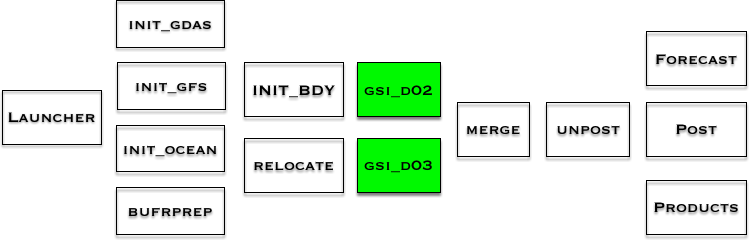Run GSI
In this tutorial a hybrid-ensemble variational method is used. The preliminary initial conditions created by downscaling the global model data and performing the vortex relocation procedures are further modified with data assimilation using GSI on the 6- and 2-km WRF Ghost domains. No data assimilation is done in the 18-km parent domain. The term HDAS, or HWRF Data Assimilation System, refers to the process of running GSI for data assimilation in HWRF.
Start by entering the wrappers directory:
Next, copy and edit the qsub template according to the example.
Finally, submit the jobs:
qsub run.gsi_d03.csh
The gsi_d02 and gsi_d03 jobs should take approximately 15 and 10 minutes to run, respectively. However, your runtimes may vary.
The standard output files from the GSI executable (containing information about the observations used and the 3DVar minimization process) can be found at ${WORKhwrf}/gsi_d02 and ${WORKhwrf}/gsi_d03.
The standard output file from the batch script should have the line INFO: GSI succeeded followed by the domain for which the assimilation was run (storm1ghost_parent is the intermediate nest and storm1ghost is the innermost nest). For a more detailed list of the output, please refer to Chapter 6 of the HWRF Users Guide.
Visualization of the output
The wrfghost files from the ghost run are modified by the data assimilation procedure for the nests.
ncview gsi_out_storm1ghost_parent
cd ${WORKhwrf}/intercom/gsi_d03
ncview gsi_out_storm1ghost
Where in the process of running HWRF?
This chart shows the workflow of the HWRF system. The green box(es) show the step(s) just completed. The components stacked together can be run simultaneously.