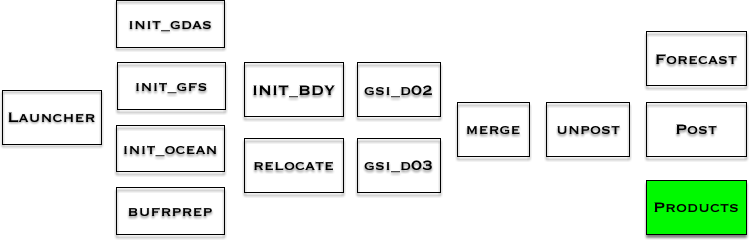HWRF Products
HWRF v3.9a will produce several types of forecast products, including processed GRIB1 and GRIB2 files (projected to lat-lon grids), track files, rainfall swath data, and wind products containing information about the tropical cyclone. The processed GRIB2 files are produced on several different grids, as outlined in Figure 11.1 of the HWRF Users Guide. Those GRIB1 files are used as input to the GFDL Vortex Tracker. The GRIB output can also be used to create images with visualization packages such as GrADS, NCL, etc.This step may be done prior to the completion of the forecast and post jobs submitted on previous pages.
Run Products
The forecasts products are obtained by running the products_wrapper, which calls scripts/exhwrf_products.py after setting a few environment variables to re-direct the standard output and standard error files. These files can be placed anywhere by changing the environment variables REGRIBBER_LOGS and TRACKER_LOGS in products_wrapper to the desired paths.
The GFDL Vortex Tracker is also driven by the wrapper script products_wrapper, which calls scripts/exhwrf_products.py. The Python script runs the tracker on the processed GRIB forecast files.
Next, enter the wrappers directory and run the script:
Next, copy and edit the qsub template according to the example.
Finally, submit the job:
The products job should finish shortly after the post job completes. It processes the post output files as they are generated.
Please NOTE: for the tutorial exercise, the 12 hour forecast length means that some products which require a full 126hr forecast will NOT be generated. This is the expected behavior. A pre-generated 126hr forecast will be used for later visualization.
The products_wrapper delivers several files, including the forecast track and intensity. Please check for the file ${WORKhwrf}/tracker/output.atcfunix, which contains the ATCF output (i.e., track and intensity) from the vortex tracker. All of the products are copied to the ${WORKhwrf} directory. For a more detailed list of the output, please refer to Chapter 11 of the HWRF Users Guide.
Where in the process of running HWRF?
This chart shows the workflow of the HWRF system. The green box(es) show the step(s) just completed. The components stacked together can be run simultaneously.