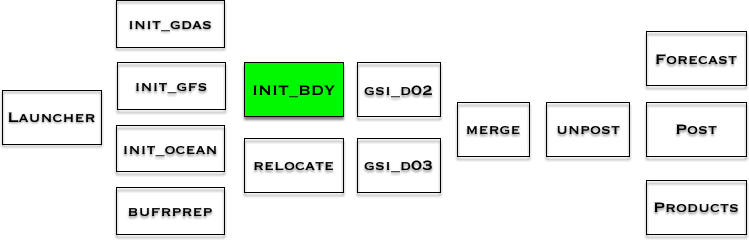Running init_bdy
The pre-processing of the boundary conditions files can be submitted simultaneously with the relocate step (next page). The users can submit the following wrappers simultaneously:This step can only be done after the successful completion of the init_gfs and init_gdas jobs submitted on earlier pages. If you have not already done so, please verify their successful completion.
relocate_wrapper
Running init_bdy_wrapper
Start by entering the wrappers directory:
Next, copy and edit the qsub template according to the example. We need to create the script to submit init_bdy_wrapper.
Finally, submit the job:
The init_bdy job should take approximately 5 minutes to run. However, your runtimes may vary.
While these jobs are running, the init_relocate job may be submitted, as shown in the workflow graphic at the bottom of this page. After reading the rest of this page, please proceed to the following pages and submit the relocate job.
When init_bdy has completed successfully, the end of the standard output file will say:
The ${WORKhwrf}/intercom subdirectory gfsinit will have the outputs from the init_bdy job:
wpsfcst/ met_nmm.d01.2016-10-04_00_00_00.nc, met_nmm.d01.2016-10-04_06_00_00.nc, met_nmm.d01.2016-10-04_12_00_00.nc
wrfanl/ trankin_d01, wrfanl_d02_2016-10-04_00_00_00, wrfanl_d03_2016-10-04_00_00_00
Where in the process of running HWRF?
This chart shows the workflow of the HWRF system. The green box(es) show the step(s) just completed. The components stacked together can be run simultaneously.