METplus Practical Session 1
During the first METplus practical session, you will run the tools indicated below:
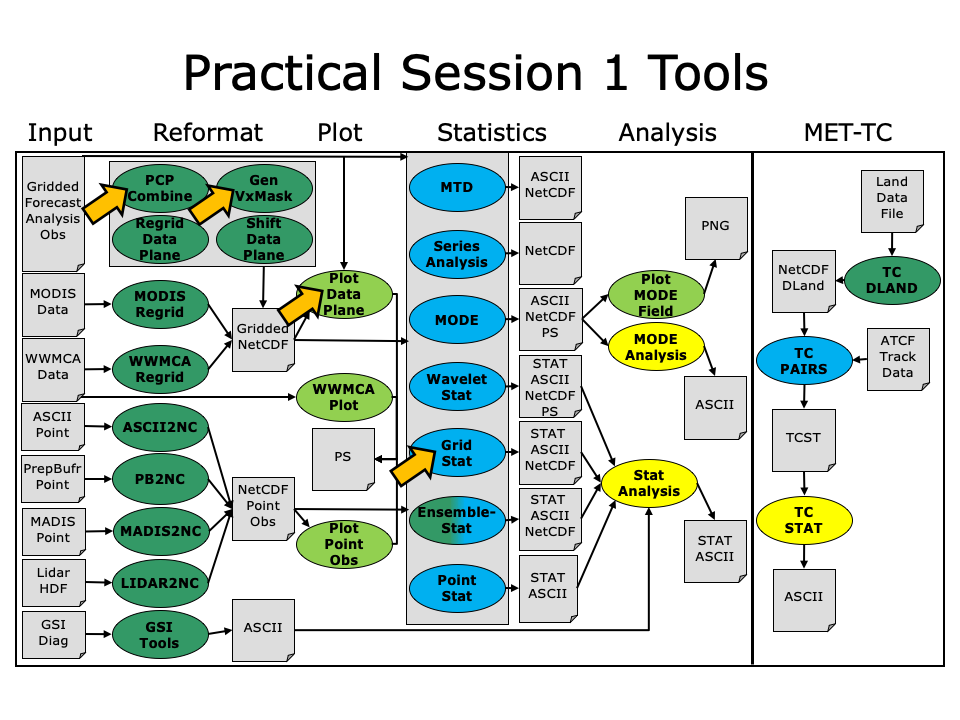
During this practical session, please work on the Session 1 exercises. Proceed through the tutorial exercises by following the navigation links at the bottom of each page.
Each practical session builds on the output of previous practical sessions. So please work on them in the order listed.
Throughout this tutorial, code blocks in BOLD white text with a black background should be copied from your browser and pasted on the command line. You can copy-and-paste the text using one of two methods:
- Use the mouse:
- Hold down the left mouse button to select the text
- Place the mouse in the desired location and click the middle mouse button once to paste the selected text
- Use the Copy and Paste options:
- Hold down the left mouse button to select the text
- Click the right mouse button and select the option for Copy
- Place the mouse in the desired location, click the right mouse button, and select the option for Paste
Note: Instructions in this tutorial use vi to open and edit files. If you prefer to use a different file editor, feel free to substitute it whenever you see vi.
Note: Instructions in this tutorial use okular to view pdf, ps, and png files. If you prefer to use a different file viewer, feel free to substitute it whenever you see okular.
Click the 'METplus Setup >' on the bottom right to get started!